Quick Start for Nacos
约 300 字大约 1 分钟...
Quick Start for Nacos
This topic is about how to set up and use Nacos.
0.Choose Version
You can see the introduction of each version at release notes or blog, the current recommended version is 2.0.3.
1.Prerequisites
Before you begin, install the following:
- 64bit OS: Linux/Unix/Mac/Windows supported, Linux/Unix/Mac recommended.
- 64bit JDK 1.8+: downloads, JAVA_HOME settings.
- Maven 3.2.x+: downloads, settings.
2.Download & Build from Release
There are two ways to get Nacos.
1)Download source code from Github
git clone https://github.com/alibaba/nacos.git
cd nacos/
mvn -Prelease-nacos -Dmaven.test.skip=true clean install -U
ls -al distribution/target/
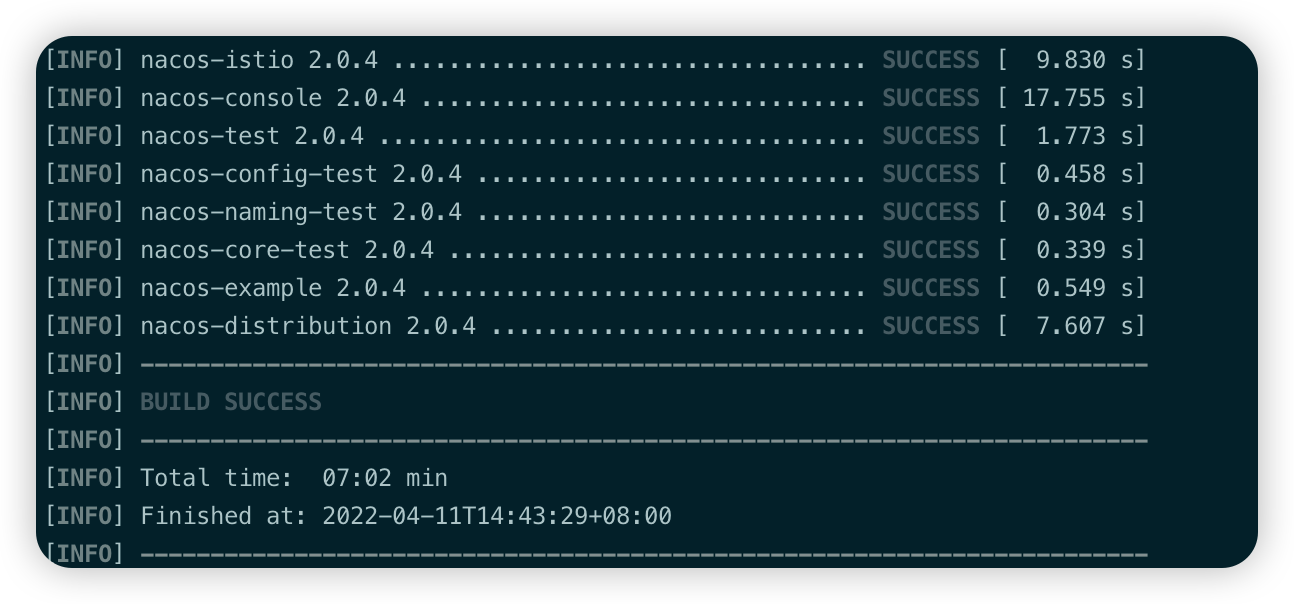
// change the $version to your actual path
cd distribution/target/nacos-server-$version/nacos/bin
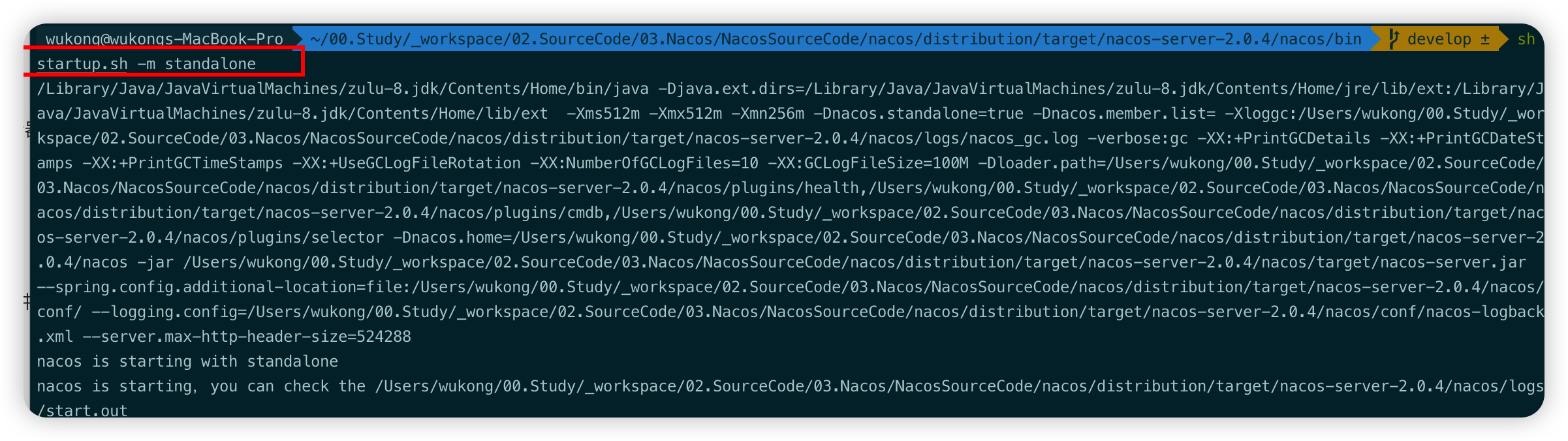
2)Download run package
Select the latest stable version from https://github.com/alibaba/nacos/releases
unzip nacos-server-$version.zip OR tar -xvf nacos-server-$version.tar.gz
cd nacos/bin
3.Start Server
Linux/Unix/Mac
Run the following command to start(standalone means non-cluster mode):
sh startup.sh -m standalone
If you are using a ubuntu system, or encounter this error message [[symbol not found, try running as follows:
bash startup.sh -m standalone
Windows
Run the following command to start(standalone means non-cluster mode):
cmd startup.cmd -m standalone
4.Service & Configuration Management
Service registration
curl -X POST 'http://127.0.0.1:8848/nacos/v1/ns/instance?serviceName=nacos.naming.serviceName&ip=20.18.7.10&port=8080'
Service discovery
curl -X GET 'http://127.0.0.1:8848/nacos/v1/ns/instance/list?serviceName=nacos.naming.serviceName'
Publish config
curl -X POST "http://127.0.0.1:8848/nacos/v1/cs/configs?dataId=nacos.cfg.dataId&group=test&content=helloWorld"
Get config
curl -X GET "http://127.0.0.1:8848/nacos/v1/cs/configs?dataId=nacos.cfg.dataId&group=test"
5.Shutdown Servers
Linux/Unix/Mac
sh shutdown.sh
Windows
cmd shutdown.cmd
Or click the shutdown.cmd file operation.
Debug 方式
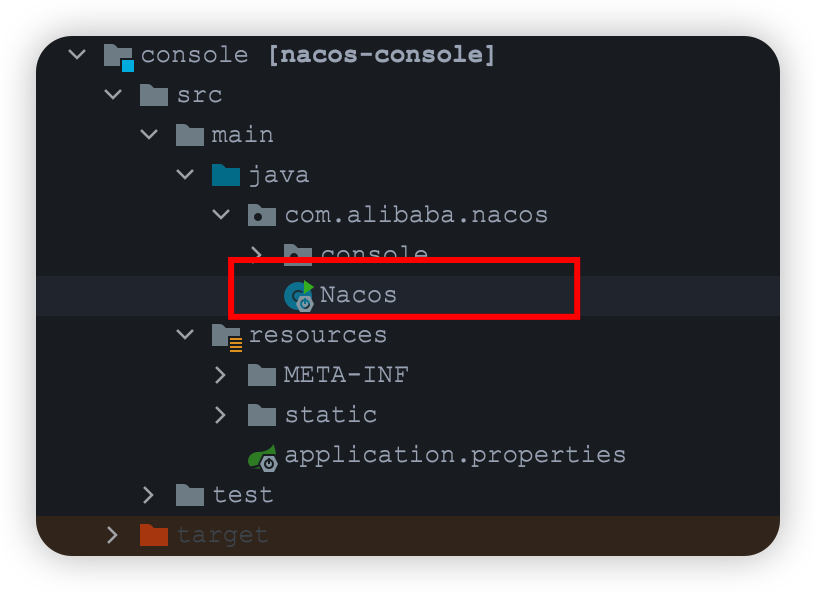
报错解决方案:
Powered by Waline v3.3.0
