升级 node
升级 node
下载node
https://nodejs.org/zh-cn/about/previous-releases
拷贝到 /usr/local/node$
tar -Jxf node-v16.20.2-linux-x64.tar.xz
编辑环境变量
sudo vim /etc/profile
export NODE_HOME=/usr/local/node/node-v16.20.2-linux-x64
export PATH=
export NODE_PATH=$NODE_HOME/lib/node_modules
$ source /etc/profile
$ node -v
方式二
https://www.cnblogs.com/jackson0714/p/node.html
安装 nvm
curl -o- https://raw.githubusercontent.com/nvm-sh/nvm/v0.40.0/install.sh | bash
报错:
fatal: unable to access 'https://github.com/nvm-sh/nvm.git/': gnutls_handshake() failed: The TLS connection was non-properly terminated.
Failed to clone nvm repo. Please report this!
解决方案
curl -o- https://raw.githubusercontent.com/nvm-sh/nvm/v0.40.0/install.sh | bash
报错:
fatal: unable to access 'https://github.com/nvm-sh/nvm.git/': Failed to connect to github.com port 443: Connection timed out
Failed to clone nvm repo. Please report this!
取消全局代理:
git config --global --unset http.https://github.com.proxy
git config --global --unset http.https://github.com.proxy
git config --global --unset http.proxy
git config --global --unset https.proxy
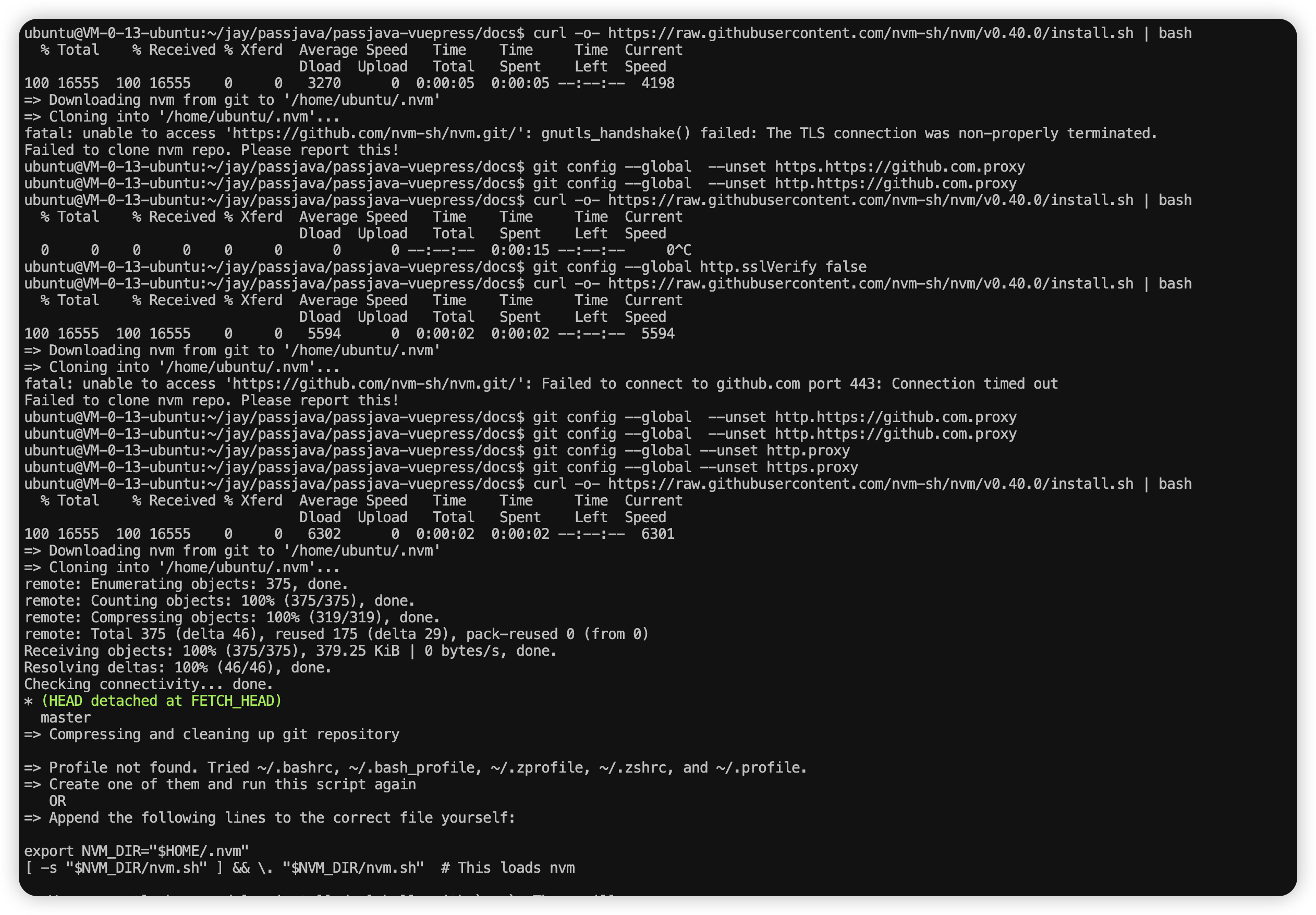
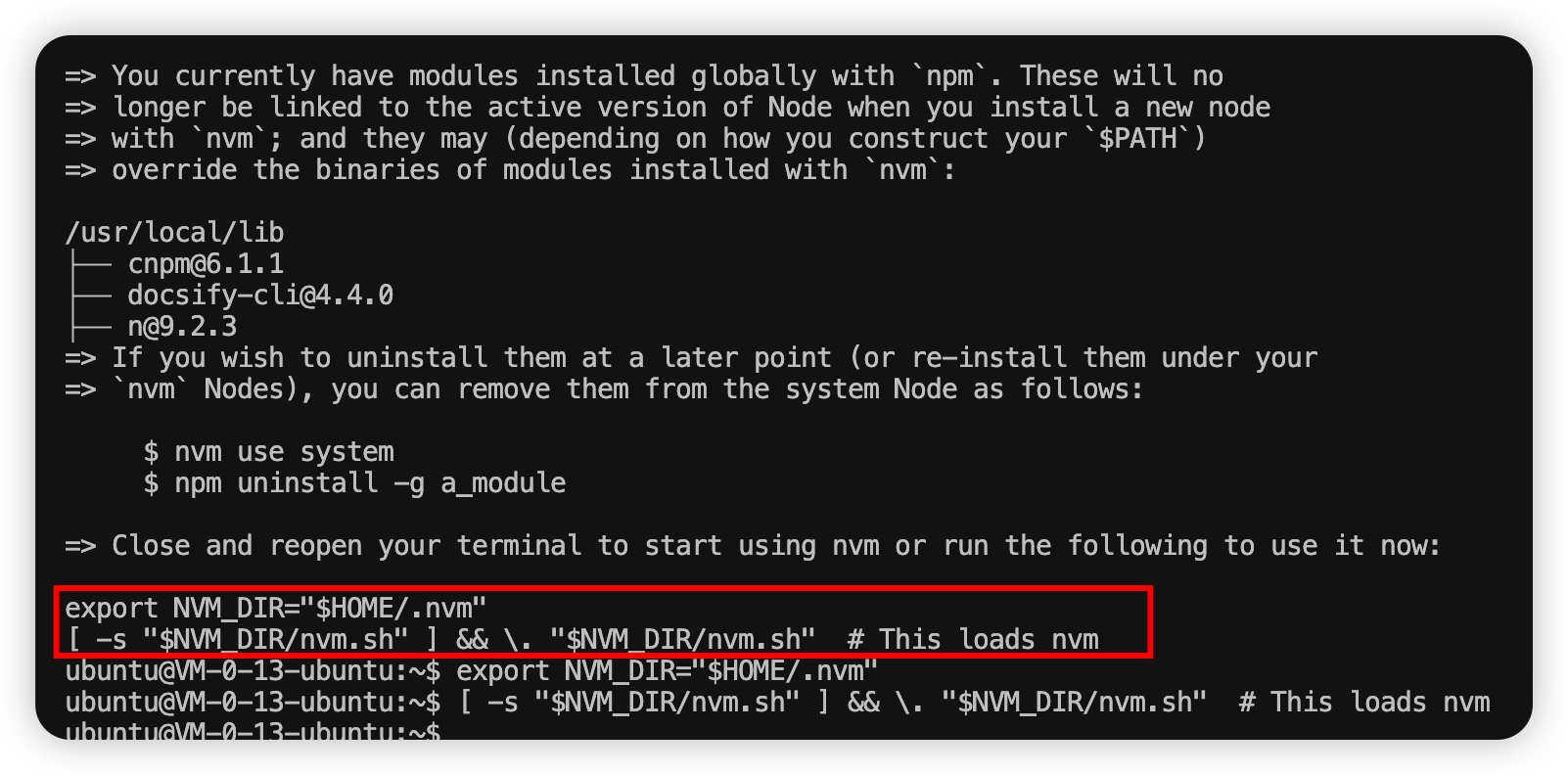
升级
n stablecurl -o- https://raw.githubusercontent.com/nvm-sh/nvm/v0.40.0/install.sh | bash
